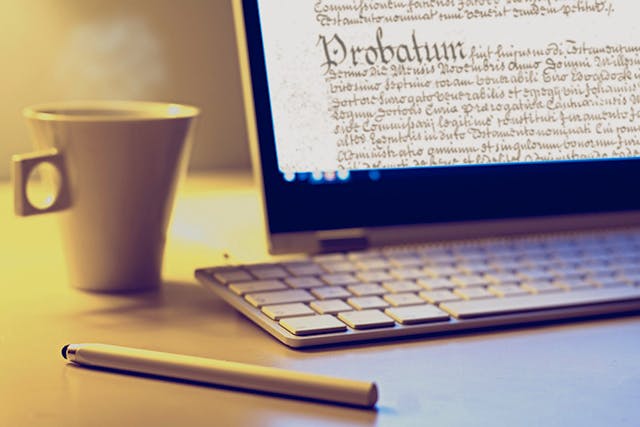Family History Software
What Is Family History Software?
Wherever you are on your genealogy journey, there are multiple reasons for using family history software. Also known as genealogy software, this is a computer program that enables you to document and manage your family history data. You can input details of your ancestors individually or from a GEDCOM (Genealogical Data Communication) file. If you have a family tree on an online database, such as Ancestry, you can download the GEDCOM from there and upload it to your personal computer using this form of software. Most programs also have the facility to publish your genealogical information in the form of a webpage, chart, or written report.

This article will examine Family Historian 7, RootsMagic 9, Family Tree Maker 2019 and Legacy Family Tree 9. Other software providers are available.
Why Do You Need It?
- if you want to store your private tree on your personal devices - as opposed to online trees (e.g. Ancestry, Wiki Tree, Geni, FamilySearch) - you need software.
- organise your tree.
- search your tree by keywords, names and / or places.
- record information across all online and offline sources, including extra facts that aren't always automatically included on online trees.
- record multiple sources for each fact, alongside the relevant source repositories and citations so you know exactly where you found a record.
- create custom facts - everything from physical descriptions to military campaign dates.
- use it as a backup for your online tree.
- record research logs
- record place details, sometimes with geocoding / mapping capabilities.
- easy to access if you are out and about without Wifi or roaming data.
- keep your genealogy private - some online trees do not have private options.
- sole control over editing your family tree (in contrast to some online trees which can be edited by others).
- allows you to simply create charts and reports, download as PDF, publish to the web or print.
- share your tree with family members.

What Did You Say: Perks of Family History Software
We asked our Office staff and Twitter users to share their reasons for using family history software and why they like it.
In the office, our Communications Manager Natalie Pithers, a Family Historian user, said she liked the ability to search across all her data by any search term: “I can look at places, search for an occupation etc. Anything I enter can be collated into reports. So if I want to see all the blacksmiths in my tree, I can. Downside, entering all the data!”
Over on Twitter, Stephen J Caraccia CPA @SJCaracciaCPA rates reporting, with export to Word, as well as software's ability to find errors and inconsistencies; analyse multiple relationships for the same two people; source tracking and analysis; location tracking and backup capabilities.
Report writing was a popular perk of using family history software. Both Richard Anderson @breakfreenz uses software for writing reports. Joanna from Siblings&niblings @sibsandnibs also liked the report-writing function.
Jane Hough @AllThoseBefore likes to have her family history data saved on her own computer, not someone else’s servers (but she makes sure to do regular backups to an external drive). She likes the freedom this allows to not be tied into a subscription. She also enjoys the ability to create customised charts and lists.
Tony Smith from Ancestral Enquiries @AncestralEnq finds it easier and quicker to record information into a software program rather than straight onto a webpage.
Finally, Michelle Wells of Mining the Past @MiningthePast summed up the perks of software in the following eight points:
1) To have a copy of her tree that is not dependent on external companies.
2) To be able to capture sensitive family info that would hurt living people if it was public.
3) To be able to generate reports like family group sheets that are always current.
4) To be able to run reports for data problems and inconsistencies to do data cleanup.
5) To run queries: reports like ‘Who was in this place at this time’.
6) To create filtered groups/colour coding for SO many purposes eg ancestor lines, DNA matches, research level, and military.
7) Being able to create tasks that link to People, Places, Sources, and Repositories.
8) Being able to create source templates that guide in quickly entering info into the field so that they are both complete and consistent.
Which is Best?
Luckily for family historians, there is a wide range of good-quality software on the market. All have their pros and cons.
Our Twitter followers had different views on their favourites.
Dave Annal @Dave_Lifelines uses FamilyHistorian, “the only one designed specifically for the UK market.” For Dave, the most important thing is to be able to sort out and visualise the data that he’s gathering in the process of his research. He also pointed out FHUG, which is a user-operated and supported site providing help and advice for the Family Historian software package. Elma Fleming @epfedin prefers Family Historian too, finding it easy to maintain, view data, and create backups. Jan Murphy @packrat74 likes using the software as it can point out gaps in your information and suggest research possibilities. She uses plugins to extend Family Historian's capabilities.
Phil Grass @phil_grass uses Family Tree Maker (FTM) as he is mostly invested in the Ancestry infrastructure and Family Tree Maker fully synchronises with Ancestry. He appreciates the way FTM Sync is faster than using a web interface for tasks - adding/merging individuals (keyboard vs mouse), and he finds it useful for entering valid locations for events. Sharn White @SharnWhite is another FamilyTree Maker user. She chose it because it syncs with Ancestry, where she has multiple trees. Ken @AbuelosDeTrece uses FTM software for its ease of use and again complimented its interface with Ancestry, and the ease with which it can be used to create a variety of GED files, charts and reports.
Marcia Philbrick @mcphilbrick uses RootsMagic 9 primarily so that she can incorporate documentation from a wide variety of sources and then uses TreeShare with Ancestry. Johntmoore @johntmoore allows RootsMagic to assist him in taking care of documentation: “Starting a do-over with systematic attention to documenting sources, having documents and photos stored locally and backed up.” Willsman/Denman ONS @WillsmanOneName finds RootsMagic very intuitive and easy to use. And Marian Burk Wood @MarianBWood uses RootsMagic8 for Mac, primarily to sync regularly with Ancestry and for clues leading to major genealogy sites.
Nettie Edwards @lumilyon regards Reunion as “the best tree-building/report-generating genealogy software ever”. So, as you can see there are plenty of opinions amongst genealogists about which software package is the best!
We took a closer look at Family Historian, RootsMagic, Family Tree Maker, and Legacy. To help find what works best for you, we have highlighted some of the essential features you should think about before taking the plunge.
Fundamentally, software choice is a personal preference. What is right for you may not be suitable for other family historians.

Systems Compatibility
Are you a Windows or Mac user? Do you want to be able to view your genealogy on your smartphone or tablet? The answers to these questions will help you to narrow your software options.
Family Historian - Windows; not compatible with Mac; not compatible with smartphones.
RootMagic - Windows and Mac, smartphone app available.
Family Tree Maker - Windows and Mac; can access on smartphone via synced trees on Ancestry & FamilySearch’s mobile apps.
Legacy - Windows; not compatible with Mac.
Note - although software can transfer names, dates, places, sources, and some media files, they cannot sync DNA results or photo tags from Ancestry, for example.
Free Versions/Trials
The 'best' genealogy software for you often comes down to personal preference. The ability to 'try before you buy' is a valuable perk offered by several of the family tree software programmes.
Family Historian - 30 day free trial.
RootMagic - RootsMagic Essentials (a basic cut-down version of the full package) can be downloaded for free.
Family Tree Maker - no free trial.
Legacy - Legacy Standard version is free.
Charts & Reports
One of the key benefits of using family tree software is the ability to create charts and reports. These might range from pedigree family tree to huge whole tree charts. Reports could range from individual or family fact summaries to detailed reports about 'who lived where' and when. Charting and reporting functionality really is one of the biggest benefits of using family tree software, so do think carefully about exactly what you might need and compare it against the software's functionality.
Family Historian comes with 30 standard diagram types, plus the ability to create your own custom diagram types. It also provides you with a choice of 36 standard ‘text schemes’ to help you determine the text content of the boxes on the charts, and 9 ‘presets’ that determine the overall look of boxes. In terms of reporting it has 43 'fully-featured and highly-configurable reports' plus the ability to run queries across your data and create reports from these queries. It boasts that , "reports include narrative reports, outline reports, summary reports, complete-record reports, the Family Group Sheet, a calendar report, and more". Reports can be saved in various formats including as web pages.
RootMagic 9 provides over 100 printouts, "customize and print colourful reports and lists" in a variety of formats, including on a private website using a free My RootsMagic hosting service. This software prides itself on providing the option to 'design and print spectacular wallcharts and fancharts', reports and charts (including ancestor charts, descendant charts, fan chart, and hourglass charts).
Family Tree Maker also offers "a variety of colourful family tree charts, such as pedigree, descendant, bowtie and fan charts", plus the ability to "create reports that provide a snapshot of your family tree" along with other options such as the ability to "display an individual's ancestors, spouse, and children together".
Legacy offers an extensive range of reports and charts, including Cause of Death, ancestor, descendant, fan, hourglass, bow tie, DNA, and full-colour wall charts. It also has a number of reports relating to FamilySearch. You can also purchase an ad-on called TreeDraw that provides the ability to produce "high quality genealogy charts".

Integration with genealogy databases
Many family tree software packages allow you to search other genealogical sites or sync online trees with your offline packages. The type and amount of synchronisation varies, from being able to import search finds to full tree sychronisation. Subscriptions to the websites may be necessary in order to fully use this functionality.
Family Historian - "Make discoveries easily with Automatic Internet Data Matching to historical records and family tree profiles on Findmypast and MyHeritage databases". View hints on-screen and click the hint to go to the provider's web page. Family Historian also provides a web search window, allowing you to clip data from the web and save it, for example saving it inside source citations.
RootMagic - "WebHints automatically search for your family online. Find and view matching records from Ancestry, FamilySearch, Findmypast and MyHertiage". RootsMagic also allows you to sync with online trees by sharing data back and forth with both Ancestry and FamilySearch.
Family Tree Maker - Originally Family Tree Maker was owned by Ancestry, before being acquired by Software MacKiev. This long history with Ancestry means that many consider it the best for two-way Ancestry synchronisation. MacKiev website boasts of, "single click synchronisation with Ancestry" (allowing you to share data both from Family Tree Maker to Ancestry and visa versa), plus "hints from Ancestry and FamilySearch"
Legacy - Search "the key websites for your ancestors", including FindMyPast; FamilySearch, GenealogyBank and MyHertiage. Access your ancestor's FindAGrave memorial with one click too.

Managing Sources & Citations
All family tree packages allow you to save sources and citations. The way in which they do this and the source templates provided vary.
Family Historian - One of Family Historian's biggest strengths is its ability to allow you to work directly from Sources, allowing for "source-driven data entry". As the site explains, typically genealogists find a source and then start entering its details into their software. Family Historians has excellent tools for facilitating this process via free plugins, including "data entry assistants". Designed for specific types of sources or regions these tools speed up data entry. It's fair to say that many genealogists feel that Family Historian offers some of the most advanced source recording and citation capabilities.
RootMagic - RootsMagic offers "reusable citations" allowing you to create a citation and then attach it to multiple events or people. It comes with a large number of source templates, these can also be copied and then edited to allow for some customisation. Its User Guide states that "source fields and source details fields can be intertwined in the RootsMagic source templates".
Family Tree Maker - FTM provides source templates based on "the best reference for citing resource sources - Elizabeth Shown Mills' book Evidence Explained".
Legacy - This software offers "a complete source citation system" and Legacy SourceWriter which can "help you prepare properly formatted sources regardless of your expertise". It also has a "Source Clipboard feature" allowing you to assign sources to specific information "with one click".

Other Features
Each family tree package offers its own way of working, unique features or highlights. Whilst several family tree packages might offer the same feature, the scope or ease of use might vary!
Family Historian - A real highlight of Family Historian is its ability to allow you to run powerful queries across your data. For example, "What were the ages at death of X's ancestors in the 19th Century?". It also provides scripting tools so more technologically advanced users can create their own tools for managing repetitive tasks. Those less able to create scripts can download those others have created from the plugin store. The software also comes with a 'multi-level undo/redo' function and a map window, which allows you to view "family movements over time, using the Time Slider". You can combine seeing events and people using filters. Furthermore, Family Historian features integrated word processing features. This means you can style text and fonts, use bullet points, indentations, weblinks, hashtags, spell check, copy and paste and even insert tables into source text or research notes.
RootsMagic - One of the strengths of RootsMagic is its colour coding and labelling capabilities, allowing you to colour code branches of your free, or create groupings of ancestors. The package also allows you to track friends, associates and neighbours in its new Associations functionality. It also has drag-and-drop functionalities, allowing you to drag a tree branch or person from one file to another. It also has map capabilities, allowing you to view your family members and their events in a map view.
Family Tree Maker - FTM's highlight really is its seamless integration with Ancestry. However, it also has some other nifty tools especially in the photo editing department, for example, it comes with a built-in restoration tool and technology that automatically detects a person's face in a picture and crops profiles accordingly. It also has a powerful undo feature, meaning you can undo changes you made days or weeks ago. It too has some mapping features and colour-coding tools.
Legacy - This software features some great story functionality, and allows you to describe your ancestors using hashtags. You can then print a report of people that share a hashtag. It has some fun features too, like the ability to create a family tree bingo game or a family dictionary report. It also offers you the chance to buy a bundle purchase, combining your software with a year's membership to Legacy's webinars.
Learn More with our Online Talks
If you're interested in delving deeper into the realm of family history software and would like the chance to have your questions answered by experts, we invite you to join us online.
We have an exciting lineup of talks scheduled for the next few months, catering to a wide range of participants. Whether you're a beginner, a more advanced user, or utilizing either Mac or Windows operating systems, there's something for everyone.
For full details, click on the links below.
Choosing a PC Family History Package with John Hanson
An Introduction to Family Tree Maker with Kate Keter
Beyond the Basics of Family Tree Maker with Kate Keter
Family Historian Software For Beginners with John Hanson
Family Historian Software Charts and Diagrams with John Hanson
Family Historian Software Deep Dive with John Hanson
For MAC Users
Using Reunion: The Fundamentals with Graham Walter
Using Reunion: Beyond Fundamentals with Graham Walter
Please contact us for more information
Join us
As a member, you can make the most of our resources, access our experts, and find a welcoming community of people interested in family history and genealogy.
We all have roots. Let’s find them together.